User Overridable Routines
Initialize data arrays and/or extend the simulator's behavior.
The simulator program path can be explicitly specified in the simulation control object in a Project Model. This is useful for developers to debug their simulation programs with some code variations
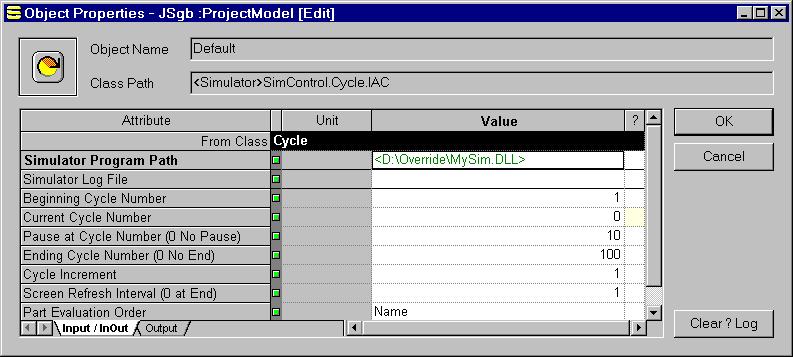
The developer may allow the users to override certain routines in the form of dynamic-linked library (DLL). Some useful examples are: loading user data into the simulation environment, generating input profiles using user's own algorithm, importing from other programs, etc. The overriding mechanism follows the object-part inheritance rules, similar to overriding values in parts; therefore, the overriding DLL specifications are on a per-object basis. The user simply enters the path of the new DLL file, as depicted below, or use the Input Assistant to locate the overriding DLL.
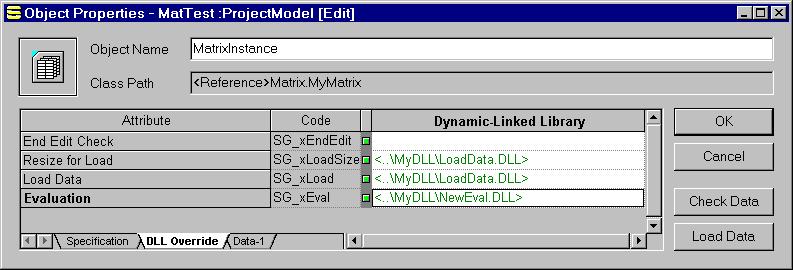
It is also possible to modify the behavior of a simulator with the users' own overriding functions, if the developer permits them. It can be done on a per-object basis. The developer can use this mechanism to experiment with various algorithms or implementations during the development process or supply multiple simulator DLLs for specific purposes.
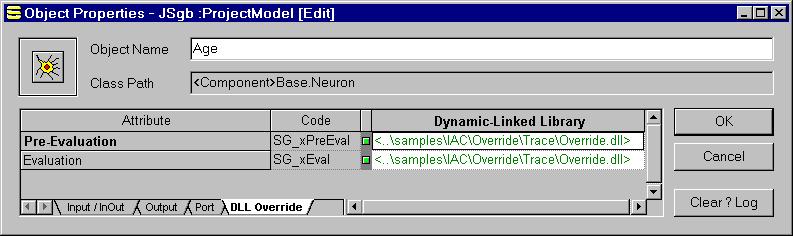
SansGUI Modeling and Simulation Environment version 1.2
Copyright © 2000-2003 ProtoDesign, Inc. All rights reserved.