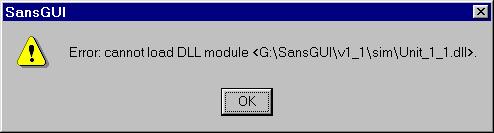
This section contains a list of some commonly encountered problems and their solutions. If you have any other questions or comments, please send an e-mail to support@protodesign-inc.com or go to the Support page on our web site at http://protodesign-inc.com/support.htm.
Problems occurred when using Unit Conversion with SansGUI version 1.0 without Patch 1.
Cannot load Unit Conversion 1.1 files with the Demonstration Edition of SansGUI 1.0.x.
When you click on the Check Data button in a Properties dialog, the following message is shown:
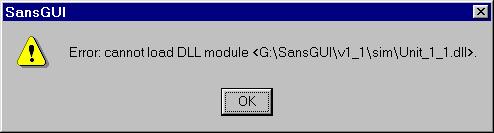
This means that you don't have the DLL file properly installed. You can either copy the DLL file to the location indicated (preferred), or enter the path of the DLL file in the simulation control object. See the Using Unit SimControl Objects section for more details.
Here is a list of problems that may occur when you use Unit Conversion with SansGUI version 1.0 without installing Patch Level 1. Please download SansGUI 1.0 Patch Level 1 from ProtoDesign's web site to update SansGUI to version 1.0.1.
Normally, when you select a new unit in a multi-sheet data table, all the units of the same column in other sheets should be changed to the new unit accordingly. There is a bug in SansGUI version 1.0 that prevents the units from being synchronized.
The units different only in letter cases cannot be selected properly. For example, in Torque-Bending Moment, there are two units mN-m and MN-m. Selecting MN-m will always result in mN-m because mN-m is listed before MN-m.
Currency formatted values may reveal a rounding problem. For example, entering 0 may yield $0.01 and entering 0.005 may result in $0.00.
Once SansGUI version 1.0.1 is installed, all the problems listed above will be solved.
When you load any Unit Conversion for SansGUI version 1.1 file into the Demonstration Edition of SansGUI version 1.0 with any patch numbers, an error occurs:
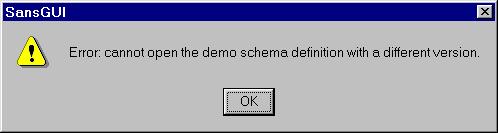
When the message is displayed, you have two choices:
Upgrade to SansGUI version 1.1. The Demonstration Edition of SansGUI 1.1 works better with this version of Unit Conversion and even the previous version.
Obtain a free 30-day evaluation license key which will activate all SansGUI features, including the SansGUI Development Environment. You can register your computer on ProtoDesign's web site at: http://protodesign-inc.com/register.htm.
Unit Conversion for SansGUI Version 1.1
Copyright © 2001-2003 ProtoDesign, Inc. All rights reserved.